Icons.

New Project

Open existing project.

Save Project

Closing a Project

Go to Home Page tab.

Go to the tab ISIS, which as we are in it does nothing.

Go to ARES or Layout tab , which will be explained later , to introduce a bit is where to put our components is how our PCB

3D visualization, this tab will have a display of how our board will realistically. This gives us a view of reality. In this tab we can not manipulate anything is for viewing only.

It is a viewer for Gerber or Excellon.

It is a display component for list.

It is a wizard that makes a list of the components used for generating commands prices.

Search by code.

Help.

Update.

Changing Grid.

Change the origin.

Center the cursor on the screen.

Zoom +.

Zoom -.

Focusing screen for the origin of coordinates.

Zoom in a given area.

Tools , undo, redo , cut, copy and paste.
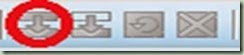
Copy block you selected.

Move block you've selected.

Rotate selected block.

Delete selected block.

Find Items in bookstores.

Make a component device.

Make a package to associate the component.

Decomposing component.

Tool that helps bond wires when you want to trace a cable and connect it to a component helps you to not have unwanted angles.

Search component , if we find a component in ISIS put the name and located in the center of the screen, usually highlighting to make it visible.

Property mapping tool.

Insert a new sheet.

Removes the sheet you want.
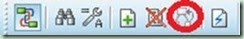
Out of this page and go home.

Check the circuit to meet the rules of electricity.
No hay comentarios:
Publicar un comentario